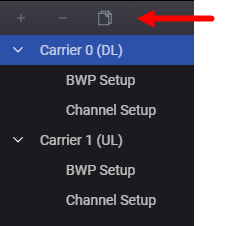
5G NR
The carrier node pane on the left side of the user interface provides the following carrier editing functions.
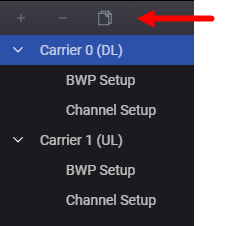
|
|
Add Carrier |
Displays a menu where you can choose to add a Downlink, Uplink, PRACH, or Continuous Wave carrier to your configuration. The designation of the new carrier node increments numerically. Supports up to 32 carriers. |
|
|
Remove Carrier |
Removes the currently selected carrier node. Even if you select a channel node underneath the carrier, this action removes the entire carrier and its channels. Any remaining carriers are renumbered accordingly. |
|
|
Copy Carrier |
Copies the currently selected carrier with its unique configuration to the bottom of the nodes menu. The designation of the copied carrier node increments numerically. Supports up to 32 carriers. |